Setup and Performance
The easiest way to set up the TP-Link AC750 Wireless Travel Router is to make use of their “Quick Setup”. You need to first associate to the unit and access the local url which is http://tplinkwifi.net. Then once you log in you can go through the 5 quick setup steps.
- Step 1
- Step 2
- Step 3
- Step 4
- Step 4 – Survey
- Step 5
The 5 steps are easy and you just follow the prompts. At step 3, I chose to clone my device’s MAC address. This is usually how you can make use of a Hotel Wi-Fi connection that allows you only 1 device without paying for additional devices. When you clone your MAC to the travel router, the remote Wi-Fi network thinks your registered device is the travel router. There is also a secondary step at step 4 which is Survey, this allows you to look for the remote Wi-Fi access point you wish to piggy back off of. Once you have completed all 5 steps the device will reboot and you should have Internet access!
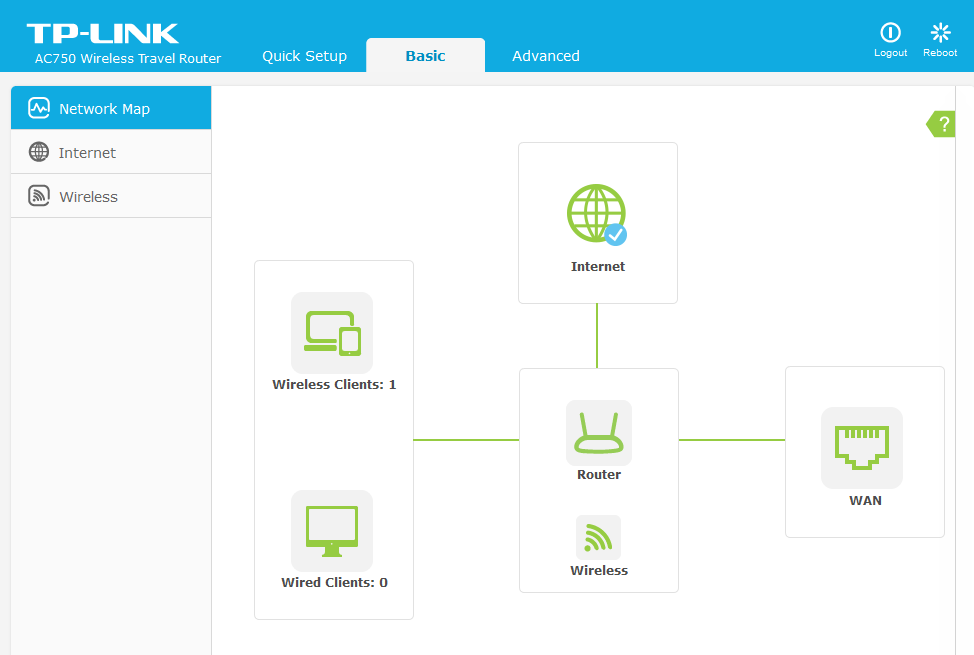
You can dive down into the Advanced settings if you desire. You can set up things like connection schedules, device connectivity and more. But for just regular use, I have found I have not needed to dive into anything other than just general settings. The nice thing is, is that the TP-Link TL-WR902AC Wireless Travel Router allows you to change the more advanced options you have in a regular home or small-office router.
Performance
I have used this TP-Link TL-WR902AC Wireless Travel Router on each recent adventure where we spend 1 or more nights away from home. I only have to go in and change the remote Wi-Fi router the unit needs to associate to and then our electronic devices can easily access the Internet. It is seamless for my wife’s smartphone which is great. I do not have to worry about her making use of her LTE data connection when we are staying in Tofino or over on Hornby Island.
When I bring along an external harddrive with TV shows or Movies, we can easily access them wirelessly through the TP-Link as it can be used as a wireless harddrive. The connection speed between the external drive and TP-Link is only USB2.0 but it is good enough when we want to something on the laptop when the kids have gone to bed.

The size of the TP-Link TL-WR902AC Wireless Travel Router is fairly small. The image above shows you the size of the unit next to my house keys. I’m sure devices can get smaller than that, but that is already quite small. Especially for a device that has dual band support and other features of larger home or small-office routers too.




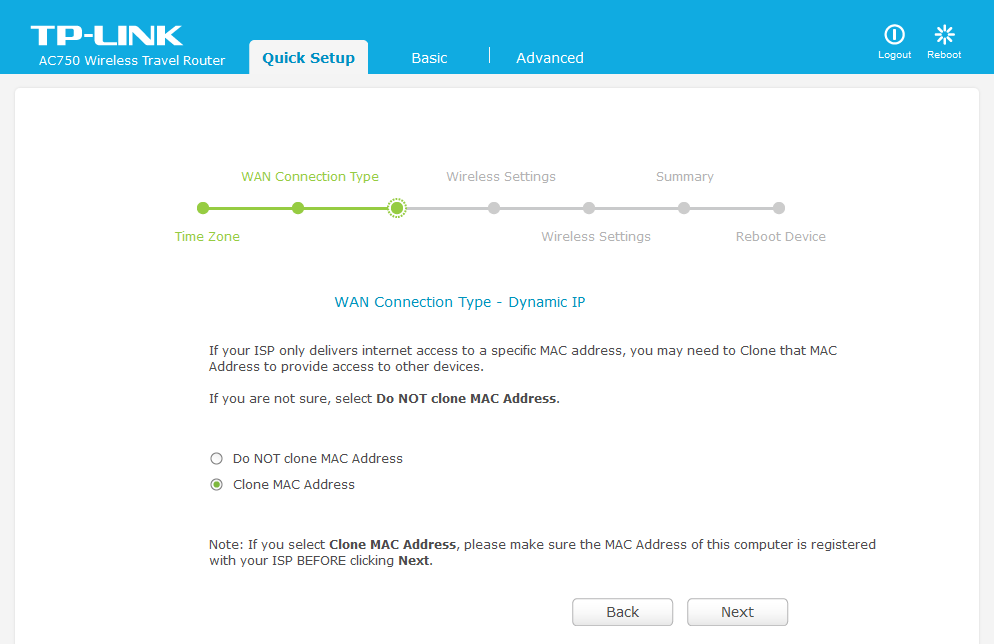






2 Comments
Johnny
April 3, 2020 at 1:09 pmthis is a great review, the info about cloning your mac to make it look like one devise is a ”HOW TO” that i have not seen anywhere else…
My question is, over the time is this still your favorite travel router? Any other suggestions?
i been looking up reviews and i keep coming back to the tp link AC750.
so any info and guidance will be appreciated and again, great review and thank you.
Tyler
April 3, 2020 at 2:31 pmHey Johnny,
Thanks for stopping by! I still use it actually. I haven’t had a need to get anything else.